
Installing your own security cameras systems at home might seem daunting and difficult. However, any person can do it with less hassle and you just need to have a little bit of information. If you are planning to install a security cameras at home, this step by step guide is for you. Follow the below mentioned steps and complete the project without any hassle.
How to find the best place to install a security cameras
How to find the best place to install a security cameras
- It is recommended to install the security cameras in a place where the roof meets the wall. This can provide protection to your security cameras from external elements such as sun, rain and wind. It can also deliver a good view of the surrounding. In addition, the gaps that can be found in between the roof and the wall can be used to run cables. Therefore, you don’t need to go through the hassle of drilling holes on the wall.
- Then you need to align the cameras so that it delivers a perfect view. The angle that you need to align the camera depends on the amount of area that you need to cover. You can find CCTV design software on the Internet, which can be used to find the perfect location to place the cameras and know how to align it to get an optimized view.
How to run cables and configure the security camera
- Now you have placed the camera and you need to connect the cables and configure it. You should use RG59 Siamese Cable when connecting the Analog cameras as it is the industry standard product that is being used during CCTV installations. This cable is equipped with a power cable and a video cable. as well if you use IP cameras system you need to run Cat5/6 Cable.
- Then you need to find a place that can be used to run cables into the home. If your home has an attic, you can think of placing all the cables there. Along with this process, you need to look for a location to place the DVR and monitor.
- Once you decide a place to station the DVR, you need to look for a way to bring all the cables into that room. You can connect RG59 cables to the DVR via BNC connections. If you have purchased a bulk roll of cables, you will have to purchase BNC connections separately.
- Then you need to get a power supply box and plug all the power lines to it. This will assist you to centralize all the power cables and operate them with a single outlet.
- After supplying power, you need to look for a monitor and attach it to the DVR. You can think of purchasing any monitor that is compatible with the DVR.
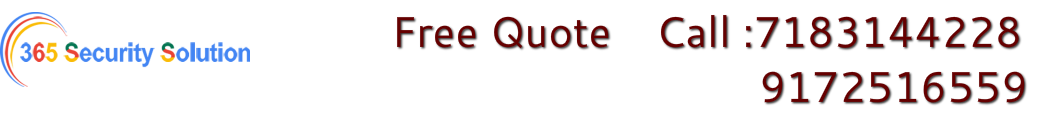
 RSS Feed
RSS Feed